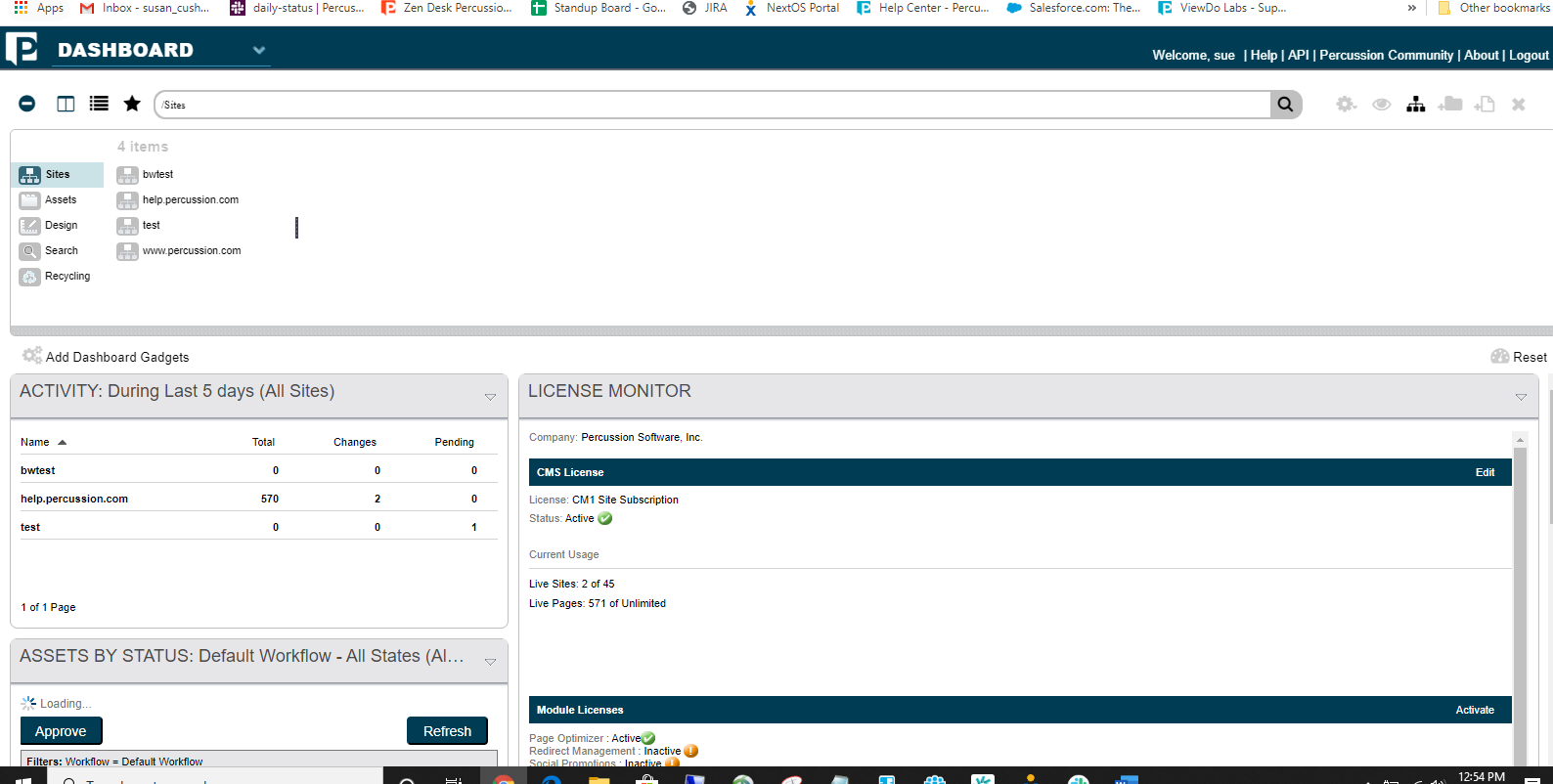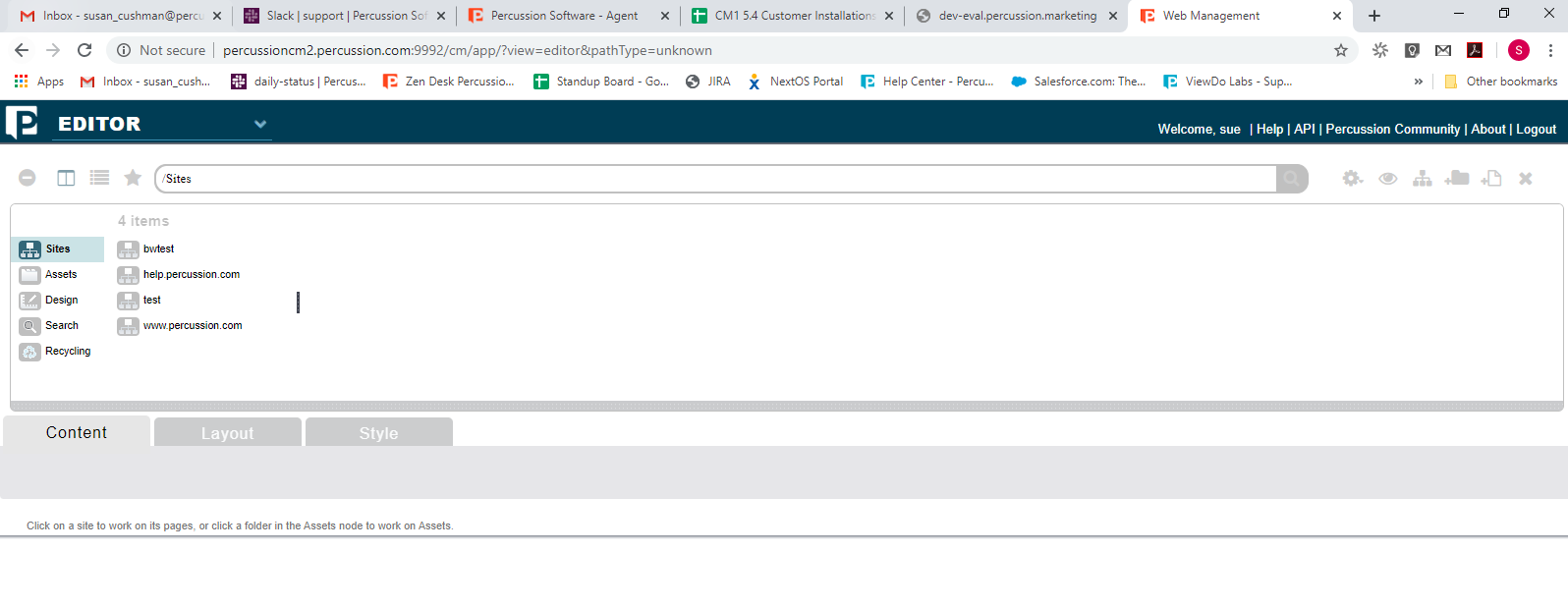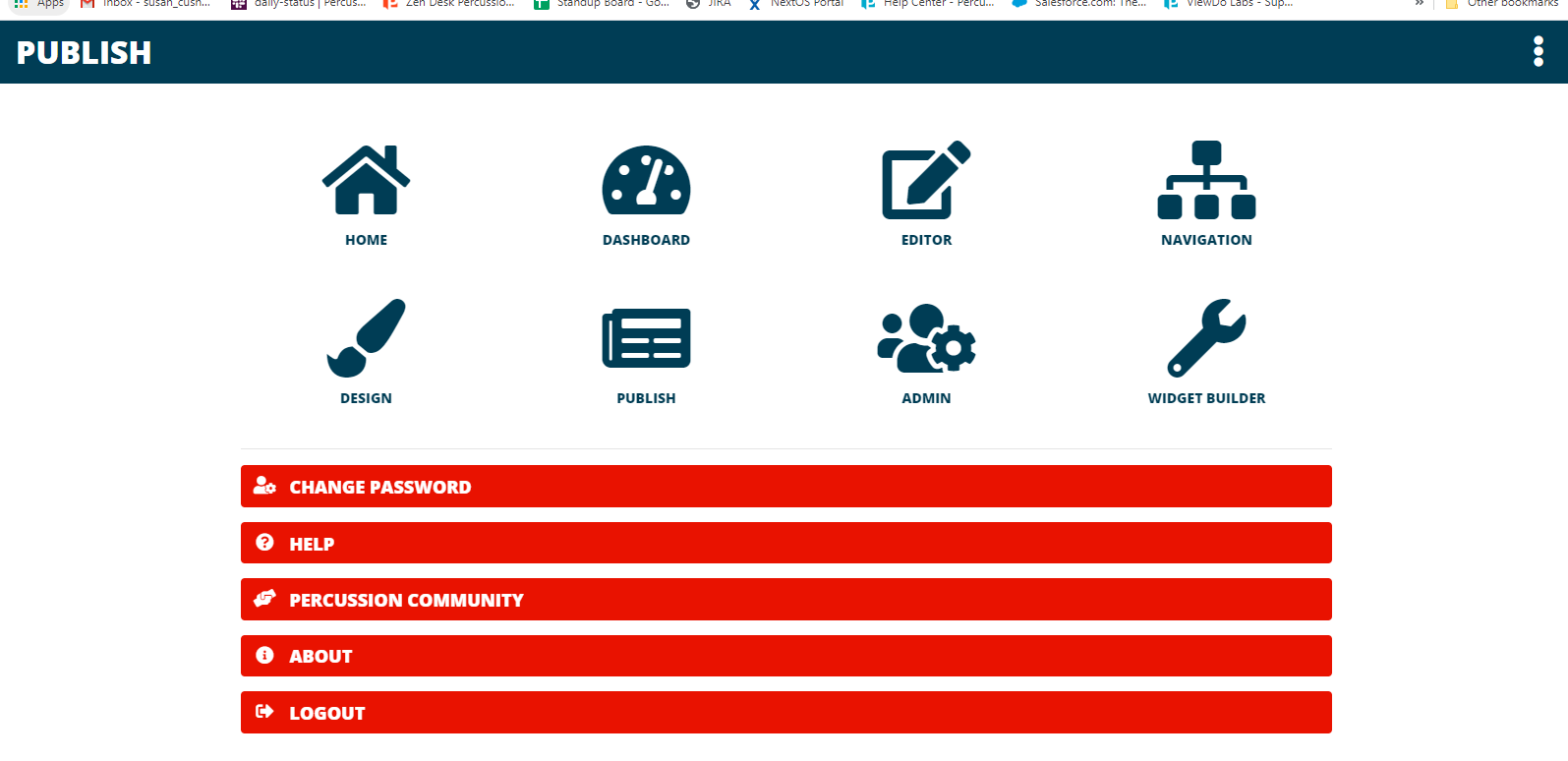What's New in 5.4 for Web Editors
This page contains highlights of what is new for Content Editors in the 5.4 release.
UI Refresh
The user interface has been refreshed with better support for current browsers. Contrast has been improved overall and publishing has been refactored.
Examples:
New Login page
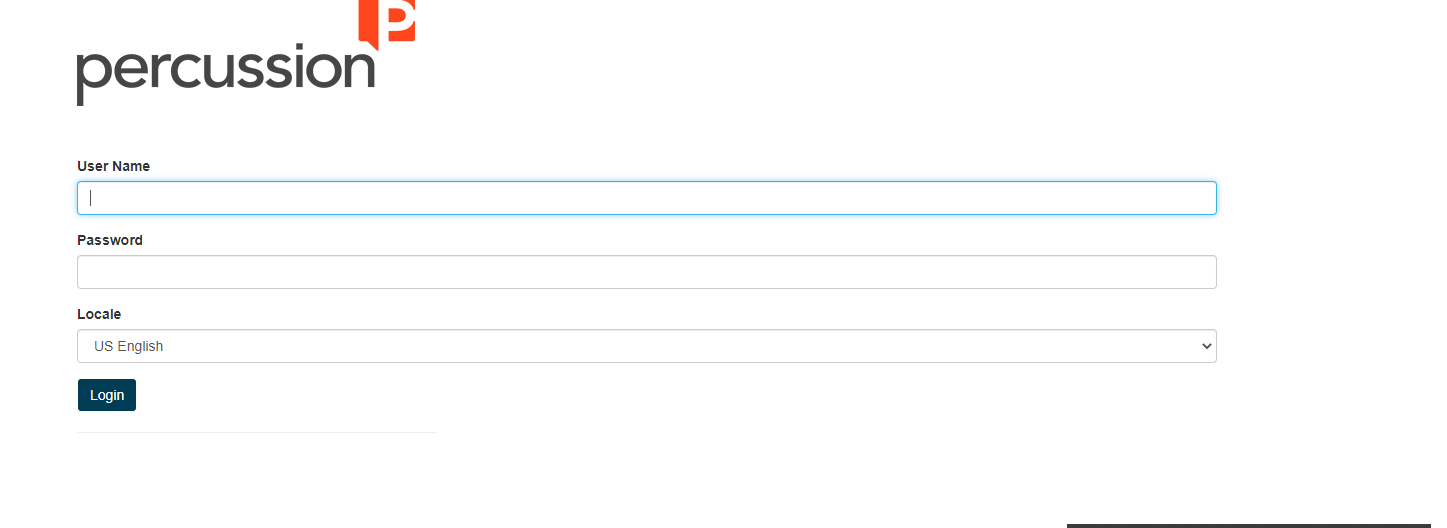
Home, Dashboard, Editor, Navigator, Design, Admin and Widget Builder all have a new title bars and better contrast for ease of visibility.
New Publishing Interfaces:
You can choose card or List to choose the specific sites to publish.
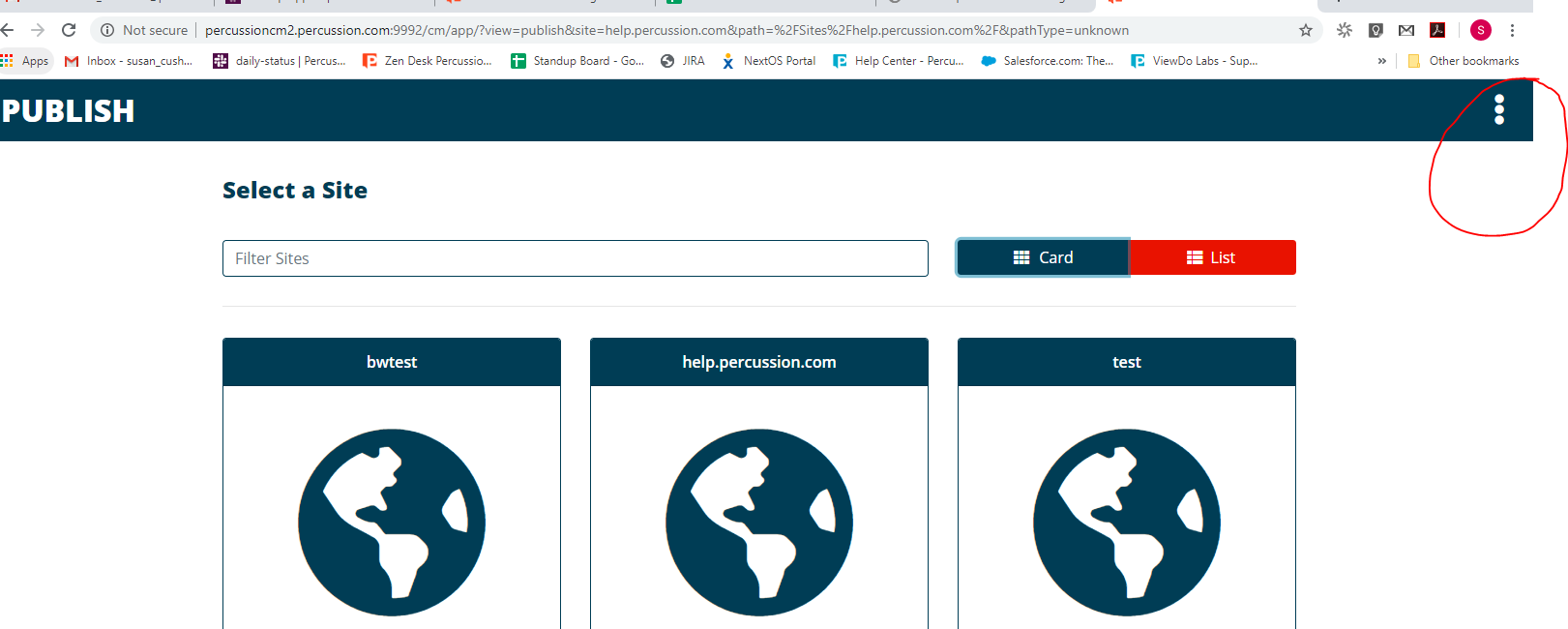
You are able to choose Full or Incremental publishing as well as publishing settings from the page.
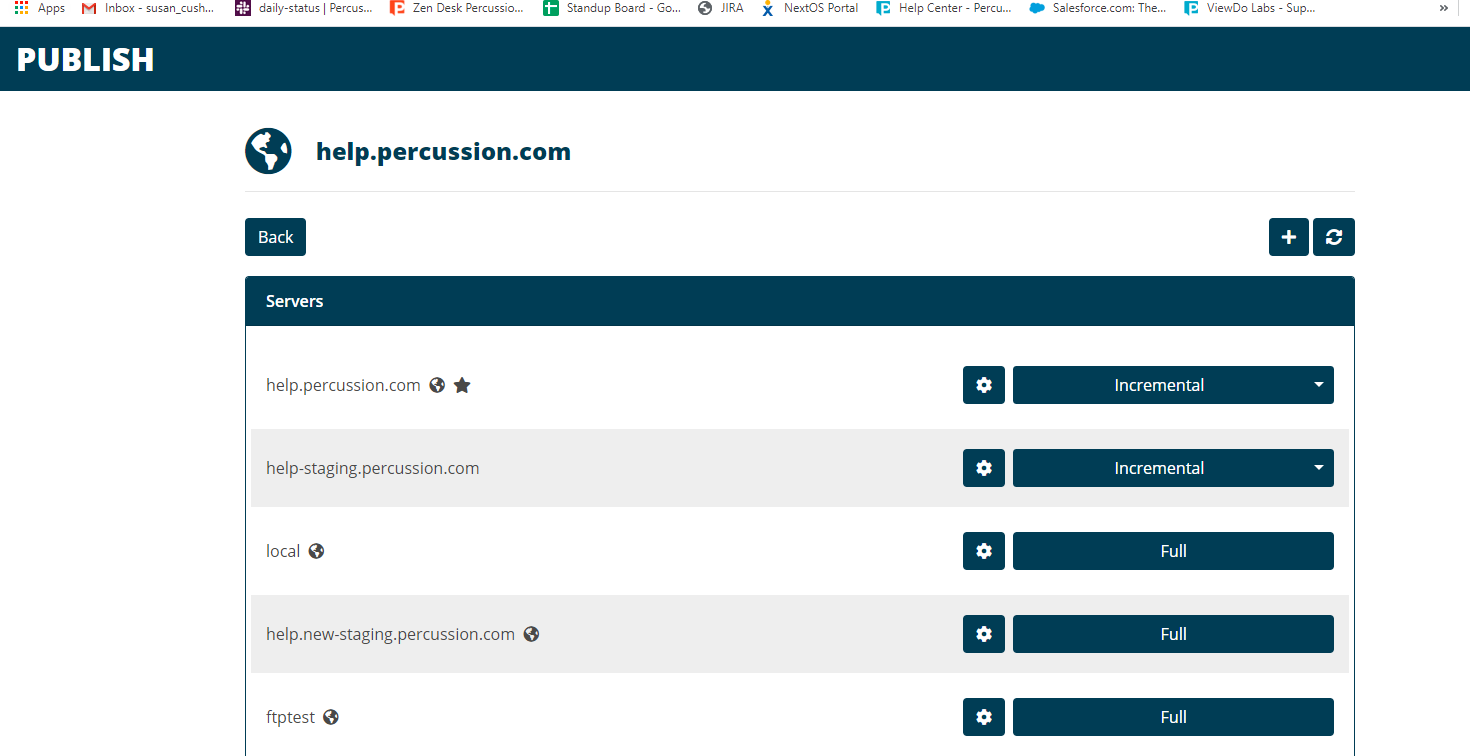
This page will bring you back to all available via tile selection as well as additional useful links for CM1
Drag and Swap Like Widgets
You can now drag and swap content between same type of widget locations when editing Pages or Templates. Have a block of text in the left column that you want to move over to the right column? No problem! Just drag and drop to swap the text.
Publish without Edit
Editing a Page just to publish changes that you've already saved wasn't so great. Now you can select a Page and select Publishing->Publish without having to edit the Page first.
Bulk Upload with no Flash
Flash is no longer required to Bulk Upload Image / File assets to the system.
Dashboard CSV Reports
A new Dashboard Reports gadget has been added to host Reports. Common reports on Pages / Assets have been added.