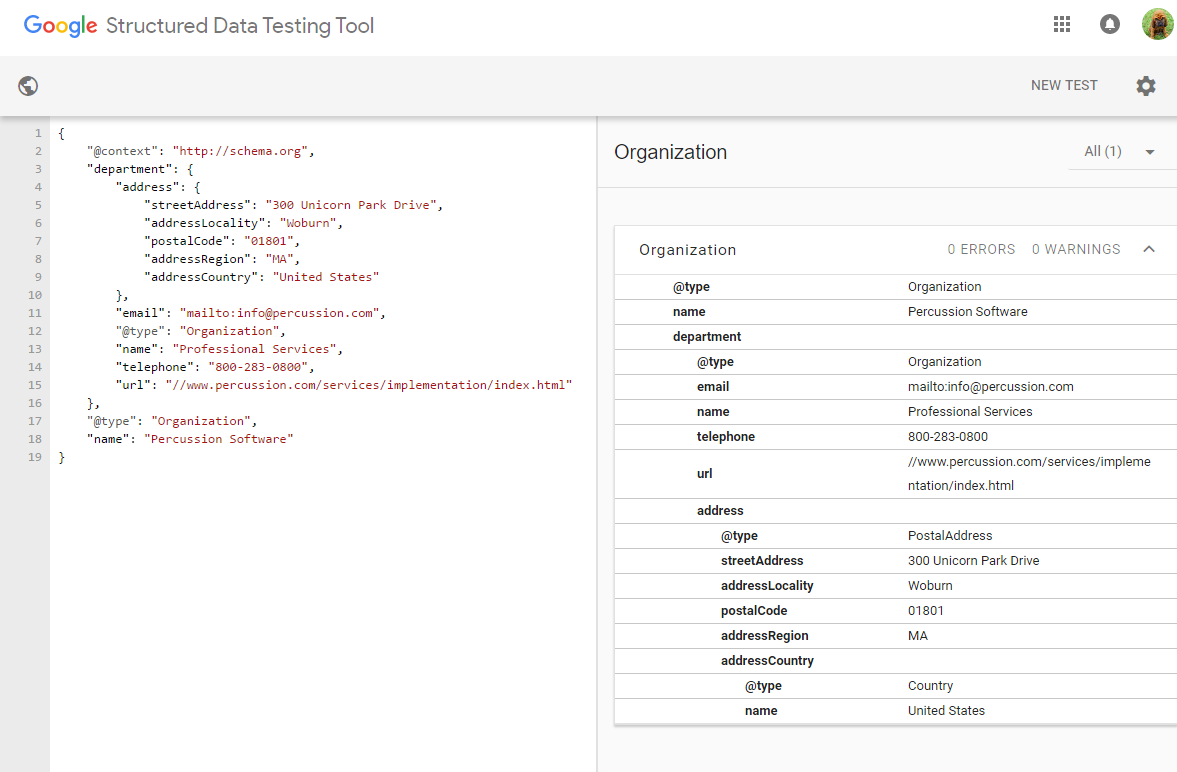Department Widget
Overview
The Department Widget stores information about a specific department within an Organization. This widget can be used individually to store and display a department's details. It also is used by the Directory Widget to display a filterable directory list of people organized by organization and department.
Content Editing
This widget has the following field available for editing in the Content Tab:
- Department Name
- Department Organization: The organization that the department belong to. This is set automatically by saving the department within an organization folder in your Assets folder library.
- Department Address 1
- Department Address 2
- Department City
- Department State
- Department Zip/Post Code
- Department Country
- Department Email address
- Department Phone
- Department Fax
- Department Website: The field allows you to select a Percussion site page to use as the Department's main page and link.
- Department Website (External URL only): This field is used when your Department has an external web page not managed by Percussion.
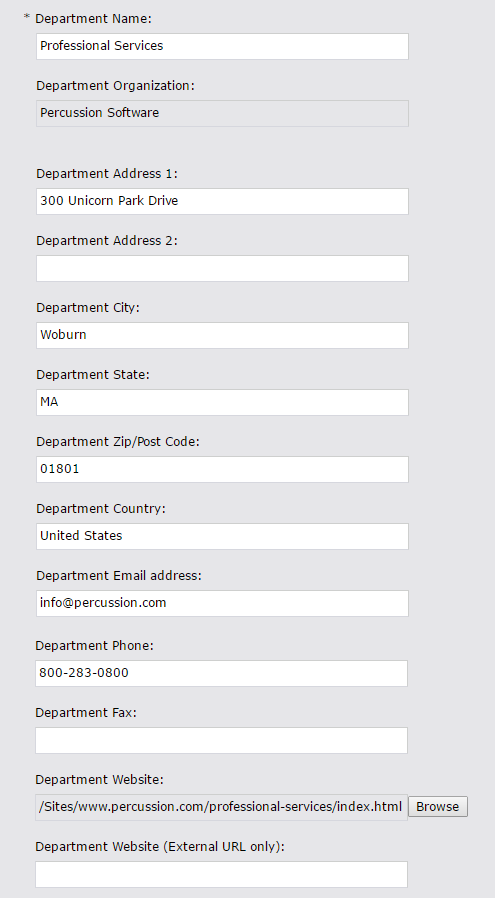
Layout Editing
This widget also has a number of Layout configuration properties:
- Format of Department Name: Select the format of your Department Name as HTML Div, Paragraph, or H1 - H6.
- Hide Organization Name
- Hide Department Address
- Hide Department Phone
- Hide Department Fax (checked to be hidden by default)
- Hide Department Email
- Hide Department Page
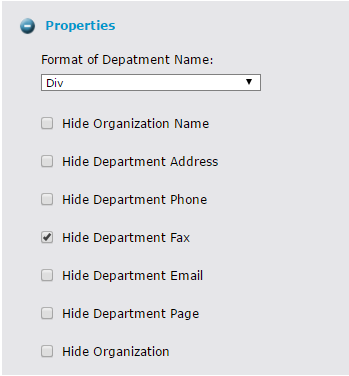
The layout configuration options can be used to adjust what content from the widget is printed out to the page. This allows the same item of content to be reused in multiple places yet still editable in one place.
Schema.org markup
This widget also includes Schema.org markup for improved Search Engine Optimization. Content from this widget gets collected into Schema.org compliant markup and added to the Additional Head Content of the page for search engines to consume.
Here is an example of the JSON data object this widget generates: