CM1 5.3 SR1 20180523 Patch
Patch ID - 5315_20180523
This is a cumulative/rollup patch for CM1 5.3 SR1 that includes defect corrections & enhancements. This patch includes an uninstall option to support rollback in the event the patch introduces a problem or issue. The patch can be downloaded from the Support portal. For instructions on installing or uninstalling the patch, please review the Readme file provided in the patch folder.
An updated list of Known Issues can be found at the bottom of this page.
For details on bug fixes and improvements in previous patch updates, please see the release notes for prior patches. Links to prior patch release notes are provided below:
- 5315_20180501
- 5315_20180409
- 5315_20180405
- 5315_20180315
- 5315_20180306
- 5315_20180301
- 5315_20180125
- 5315_20180105
- 5315_20171120
- 5315_20170606
- 5315_20170317
- 5315_20161102
Improvements in this patch:
Department only Directories
[CMS-2932] - Enhance Directory Widget to Add Configuration Field to Filter by Department
The Directory widget has been updated to allow for the Directory list to be filtered at the deparment level to support Department only Directories. Support for rendering just a directory with no Organization or Department filters has also been added via Layout Properties.
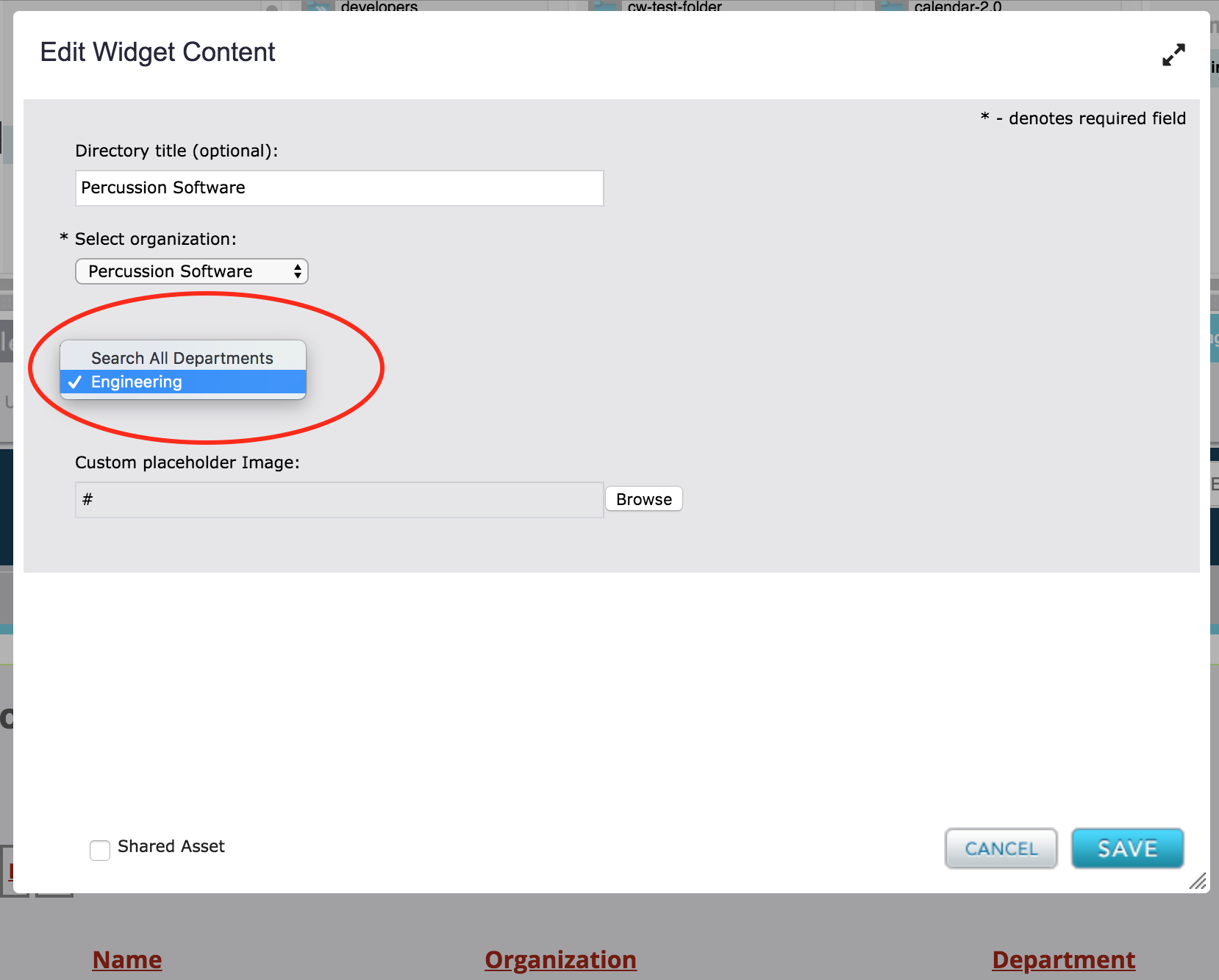
Improved Directory Orgnization hierarchies
[CMS-3836] - Improve the Organization Widget to Allow for Parent Organizations configurable
The Organization widget has been updated to add support for Parent Organizations. The structured data associated with the Widget has also been updated to properly reference the parent Organization.
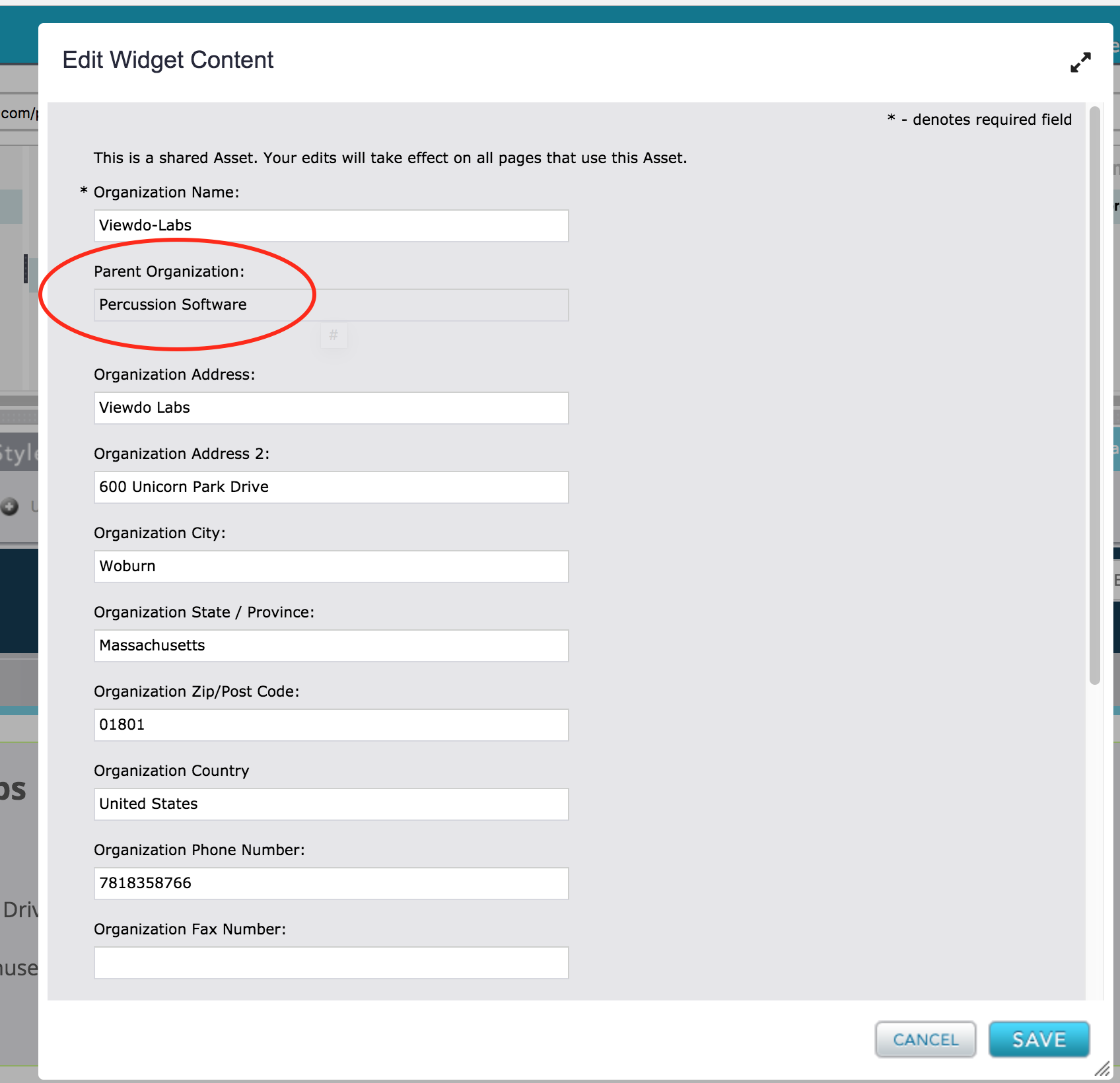
Image Asset default thumbnail size
[CMS-3961] - Make thumbnail size configurable for Image Assets using the same property that the Bulk Uploaded Image Assets uses
Thumbnails created by Images uploaded using the Image Asset now support the default image thumbnail width configuration setting. All image uploads / editors should now support the default thumbnail size property.
Defects Corrected in this Patch
[CMS-1504] - Select all / unselect all in custom widget does not work
A defect was corrected where the Select All and Unselect All options for multi-select drop downlist controls created for custom widgets did not work correctly. After applying the patch, the Select All / Unselect All options for multi-select dropdowns should work correctly.
[CMS-3443] - Accessibility: RSS Widget writes out broken aria reference for feeds with no title when title is selected to be show
The RSS feed widget could render a broken Aria labelled by attribute if the Title field for the feed was configured to display but the Feed had no title. A redundant aria label and arial labelled by attribute were also corrected.
[CMS-3977] - RSS Widget Feed Title - Won't apply H2
The RSS Feed widget was ignoring the Feed Title layout property that configured wich HTML tag to use when rendering the feed title. This created an accessibility issue for some customers. The widget has been updated so that the Layout property works correctly.
[CMS-3987] - Pages With Publish Dates Set to the Future Can Break the Archives List Widget
If a Page with a Post Date manually set to be in the future, matched the selection criteria for an Archive List widget, the Archive List Widget would fail to render correctly, and would include the future post. This has been corrected by this patch.
[CMS-4003] - Approving page fails with cryptic unable to load PSComponentSummary error if Page related to a deleted Page or Asset
There were scenario's where a Page might contain a managed link or relationship to a deleted Page or Asset that could cause Approvals to fail when approving Pages. The system has been updated so that references to deleted Assets or Pages do not cause the Page Approval process to fail.
[CMS-4005] - RXFix for cleaning up orphaned managed links in the database
A new database update script has been added to startup to remove any Managed links to or from Pages or Assets that have been deleted to prevent the error case fixed by issues CMS-4300. No action is necessary, the update will automatically be applied when the instance is started after patching.
Known Issue List
- CMS-3614 - After applying the patch end users may need to clear their browser cache in the CM1 user interface in order to see the new changes to the Rich text Editor and plugins.
- CMS-3389 - Customer using the secure sections feature will have problems starting the DTS after applying the patch. They should contact technical support for a work around prior to attempting to patch their instance.
- CMS-3257 Customers using the MySQL database server as the backing database for the DTS, will lose the MySQL Connector jar if it was previously placed into the <InstallDir>/Deployment/Server/perc-lib directory. To correct this problem the MySQL Connector for Java may be installed or symlinked into the <InstallDir>/Deployment/Server/lib directory. Percussion does not include this connector as part of our installation due to license incompatibility issues.
- CMS-3490 - Customers patching the DTS on Windows Servers will need to reinstall the DTS Windows service by using the "<InstallDir>\Deployment\Server\bin\service.bat remove" and "<InstallDir>\Deployment\Server\bin\service.bat install" commands. Once the service has been successfully re-installed, the Percussion DTS Windows Service will start.
- CMS-3280 -Customer's running the DTS on a server that also has native APR libraries installed, may run into problems starting the DTS HTTPS connector. The HTTPS connector may fail to start with an invalid Keystore configuration. To resolve this issue, remove or comment out the following line in the <InstallDir>/Deployment/Server/conf/server.xml file. Restarting the DTS after this change will resolve the APR related errors.
<Listener className="org.apache.catalina.core.AprLifecycleListener" SSLEngine="on"/>
e.g.
<!-- <Listener className="org.apache.catalina.core.AprLifecycleListener" SSLEngine="on"/> -->.
Navigation Skip Link - ADA/508 Validation Warnings
Some customers have reported Skip Link warnings after applying the patch. This may be because the Navigation widget now generates the Skip Link by default with a tabindex of -1 to hide the Skip Link until website theme css has been updated. If you encounter this warning, update the Layout properties of your Navigation widget and set the tabindex of the Skip Link to 1. Then in your Design->web_resources\themename\theme.css make sure that you have styled the Skip Link.
For example, this is the CSS used on the help.percussion.com theme:
a.perc-navigation-skiplink {
left:-999px;
position:absolute;
top:auto;
width:1px;
height:1px;
overflow:hidden;
z-index:-999;
}
a.perc-navigation-skiplink:focus, a.perc-navigation-skiplink:active {
color: #fff;
background-color:#133c55;
left: 0;
top: 0;
width: 30%;
height: auto;
overflow:auto;
margin: 10px 35%;
padding:5px;
border-radius: 15px;
border:4px solid #ee5336;
text-align:center;
font-size:1.2em;
z-index:999;
}
