CM1 5.3 SR1 Patch 5315_20180105
Patch ID - 5315_20180105
This is a cumulative patch for CM1 5.3 SR1 that includes a blend of customer driven enhancements and defect corrections. This patch includes an Uninstall option to support rollback in the event the Patch introduces a problem or issue. The patch may be downloaded from the Support portal. For instructions on Installing or Uninstalling the Patch, please review the Patch Readme file. An updated list of Known Issues can be found at the bottom of this page.
New Features & Improvements in this Patch
This Patch includes the Siteimprove CMS Plugin integration.
Siteimprove CMS Plugin
Support for the Siteimprove CMS Plugin has been added. The Siteimprove Gadget has been updated to simplify the integration with the Siteimprove service. More information can be found on the help site.
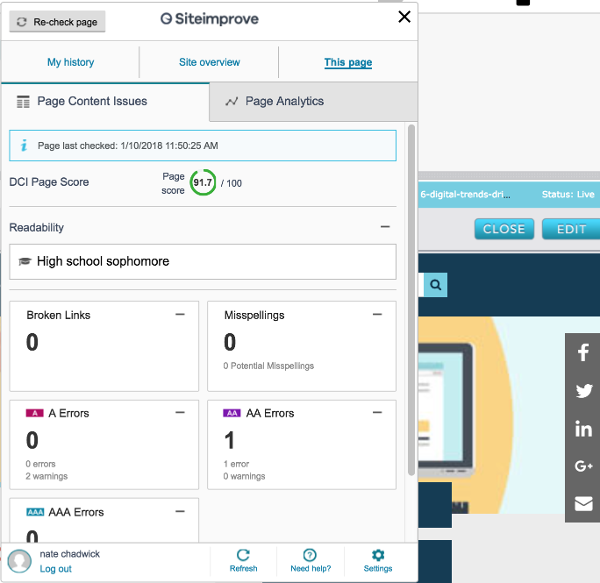
Notable Issues Resolved
CMS-3472 - Limit size of string being appended to ROLENAME.Customers that have user's associated with many roles would intermittently not save revision history with a data truncation error preventing a Page or Asset from transitioning to Live correctly. This issue has been corrected in this patch.
CMS-3484 - Calendar 2.0 console errors when upgrading from 5.3.15 OOB to 11/20 Patch.Customers updating to the previous patch that used the Calendar 2.0 widget may receive JavaScript errors in the Browser Console due to a missing JavaScript references. This issue has been corrected in the patch.
CMS-3486 - Blog List Pagination Broken When Implementing Swiftype SearchCustomers implementing Swiftype Search found that Pagination in Blog Lists was broken with Swiftype enabled due to an incompatibility between the two scripts. This issue has been corrected in this patch.
CMS-3492 - Results doesn't display categories in 11/20 patch if page summary is generated
Complete List of Issues in this Patch
CMS-3428 - Siteimprove Gadget doesn't allow saving/updating of credentials/configuration more than once within 2 minutes CMS-3425 - Logging Wonky When Removing Siteimprove Config CMS-3438 - If Canonical URLs are not enabled Siteimprove post-edition task fails CMS-3251 - Integrate the Official Site Improve CMS Plugin with the Gadget & CM1 Editor CMS-3472 - Limit size of string being appended to ROLENAME. CMS-3484 - Calendar 2.0 console errors when upgrading from 5.3.15 OOB to 11/20 Patch. CMS-3486 - Blog List Pagination Broken When Implementing Swiftype Search CMS-3492 - Results doesn't display categories in 11/20 patch if page summary is generated
Known Issue List
- Customer using the secure sections feature will have problems starting the DTS after applying the patch. They should contact technical support for a work around prior to attempting to patch their instance.
- Customers with certain hotfixed widgets (Calendar, Forms) may run into a startup problem after installing the patch. To work around this issue customers can either contact Technical Support for assistance, or edit the <InstallDir>/rxconfig/Installer/InstallPackages.xml file and change the FAILED text for the affected widget to "INSTALLED", save the file and restart Percussion. The service will start cleanly.
- Customers using the MySQL database server as the backing database for the DTS, will lose the MySQL Connector jar if it was previously placed into the <InstallDir>/Deployment/Server/perc-lib directory. To correct this problem the MySQL Connector for Java may be installed or symlinked into the <InstallDir>/Deployment/Server/lib directory. Percussion does not include this connector as part of our installation due to license incompatibility issues.
- Customers Patching the DTS on Windows Servers will need to reinstall the DTS Windows service by using the "<InstallDir>\Deployment\Server\bin\service.bat remove" and "<InstallDir>\Deployment\Server\bin\service.bat install" commands. Once the service has been successfully re-installed, the Percussion DTS Windows Service will correctly start.
- Customer's running the DTS on a server that also has native APR libraries installed, may run into problems starting the DTS HTTPS connector. The HTTPS connector may fail to start with an invalid Keystore configuration. To resolve this issue, remove or comment out the following line in the <InstallDir>/Deployment/Server/conf/server.xml file:
<Listener className="org.apache.catalina.core.AprLifecycleListener" SSLEngine="on"/>
e.g.
<!-- <Listener className="org.apache.catalina.core.AprLifecycleListener" SSLEngine="on"/> -->. Restarting the DTS after this change will resolve the APR related errors.
