Database
CMS gives users the flexibility to publish their content in relational databases. Dependent on the type of relational database driver you choose, the properties will change in the Server Configuration dialog box.
To set up the destination for publishing, you need to add a new Publishing Server Configuration.
NOTE: The database username must have permissions to execute DDL commands on the remote database server target schema. Example of DDL commands are ALTER TABLE, CREATE TABLE, DROP TABLE etc.
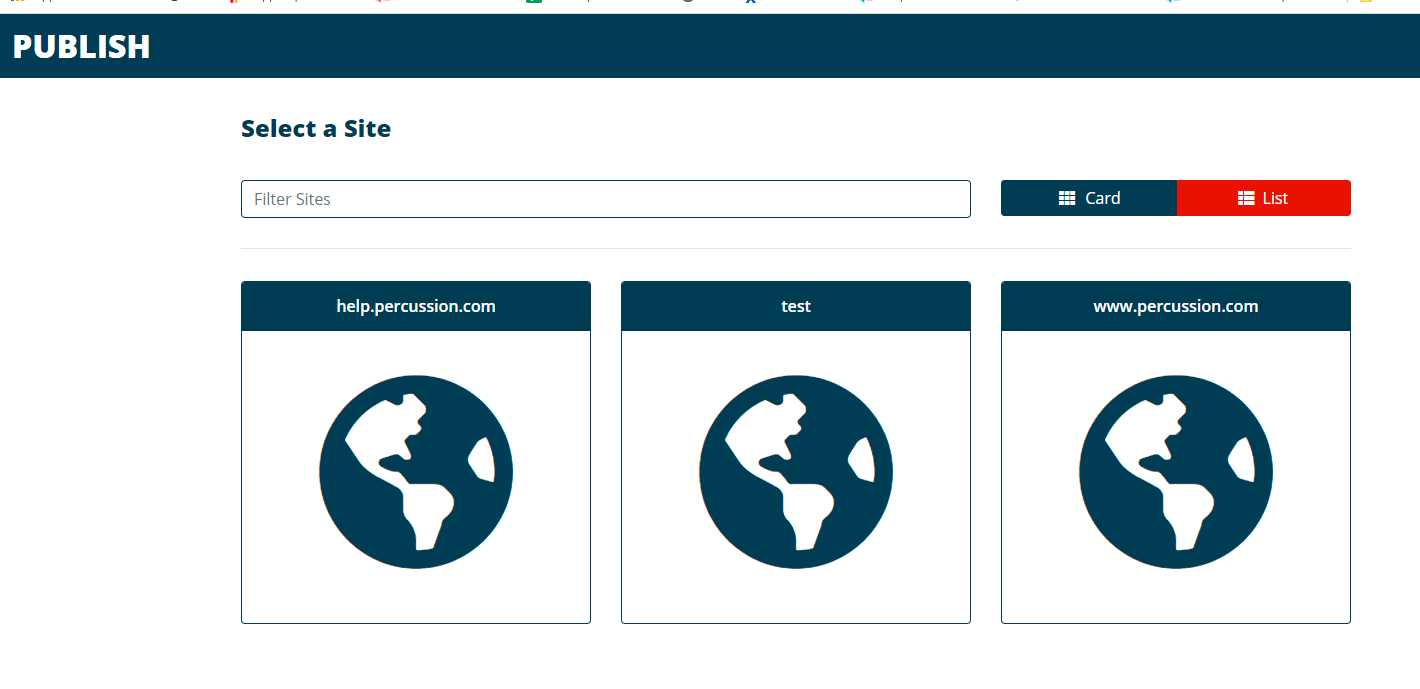

To choose a database destination, choose the Database drop drown option for Publish Type.
ORACLE:
In the example below, the options for the Oracle driver are specified. Note that fields with asterisks are required fields.

MS SQL:
If you choose the MS SQL or MySQL drivers, the options in the dialog box will change. The example below illustrates the needed parameters for MS SQL:

