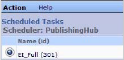Change the Scheduler Used by a Publishing Hub
Please note: The content on this page applies to versions of CM System greater than 7.0.
It is occasionally desirable to have one or more Publishing Hubs in a publishing cluster operate outside of the cluster utilizing their own schedule. This is useful for example, when dedicating a specific hub to one or more specific jobs.
Steps
To configure a publishing hub to use a different scheduler than the main cluster:
1. In the CM System root for one of the publishing hubs, go to:
CM System root/AppServer/server/rx/deploy/rxapp.ear/rxapp.war/WEB-INF/config/spring/server-beans.xml
2. Scroll down to the service configuration bean, which should appear as:
<bean class="com.percussion.services.utils.general.PSServiceConfigurationBean" id="sys_beanConfiguration"> <!-- Properties that can be set here: (defaults to 0. It is the max number of content nodes cached by the assembly service) <property name="maxCachedContentNodeSize" value="0"/> (defaults to 600 minutes or 10 hours. It is the timeout that a publishing job to wait for the job specific status updates from the processed publishing work) <property name="publishJobTimeout" value="600"/> (defaults to 10 minutes It is the timeout that a publishing job to wait for the notification of any publishing job status updates (from the queue). This is acting like a heartbeat of the publishing queue. <property name="publishQueueTimeout" value="10"/> --> <property name="quartzProperties"> <props> <!-- The properties specified here will override the properties defined in the 'quartzProperties' property of the 'sys_quartzScheduler' bean found in beans.xml. --> <prop key="org.quartz.jobStore.isClustered">true</prop> <prop key="org.quartz.scheduler.instanceName">PublishingHub</prop> </props> </property> </bean>
3. in the property <property name="quartzProperties"> go to the line:
<prop key="org.quartz.scheduler.instanceName">PublishingHub</prop>
The value of org.quartz.scheduler.instanceName is the name of the scheduler. Publishing hubs must use the same scheduler (have the same scheduler instance name) to be clustered.
4. Change the value of org.quartz.scheduler.instanceName to any name other than PublishingHub. This name will show up in the Scheduler UI.
7. Add a scheduled publishing task. For help see the topic Creating a Scheduled Task in the help available from the Rhythmyx Admin tab.
8. Start the other servers if they are not already started, and open the Content Explorer Admin tab. Go to the Scheduled Tasks page on each server.
The System Master scheduler will remain listed as SystemMaster, and any unmodified Publishing Hubs will use the default PublishingHubscheduler. The modified Publishing Hub will now use it's own schedule.