Workbench
The Workbench provides the Widget Developer with the tools necessary to build Widgets with higher fidelity than is possible with the Widget Builder feature.
The Workbench provides an environment for creating and arranging the majority of the components in your Percussion system, including objects used for content creation. The Workbench runs as a plug-in to the Eclipse environment.
Eclipse is an open source development environment that runs in various environments and is extensible through plug-ins. The Workbench may be installed as a set of plugins to an Eclipse installation on Linux and OSX environments. An installer with a pre-configured Eclipse environment is available on Windows.
The Workbench is part of the CM1 SDK and can be downloaded from the Percussion Support Portal.
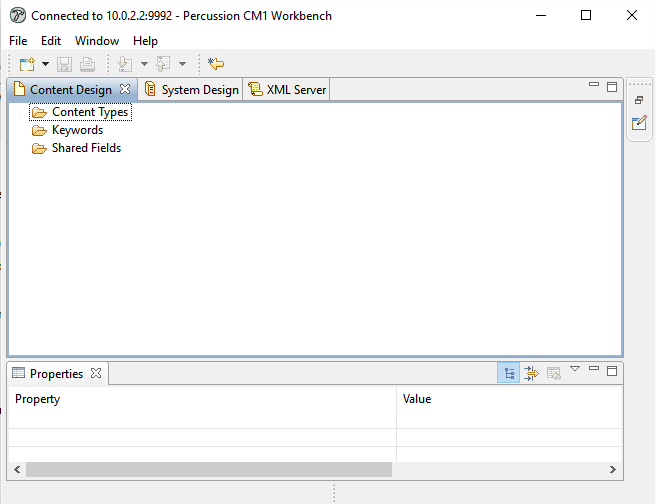
The Content Design view allows for the editing and creation of Content Types and for the Configuration of Content Editors.
The System Design view provides access to system components, including the Advanced Widget Definition files, and web_resource files like Themes.
The XML Server view provides access to Percussion XML Applications. The XML Server is a middle ware component that can be used to map data from external data sources into HTTP Resources that can be used in Content Types and in some cases Templates.
Learn more about Navigating the Workbench user interface.
