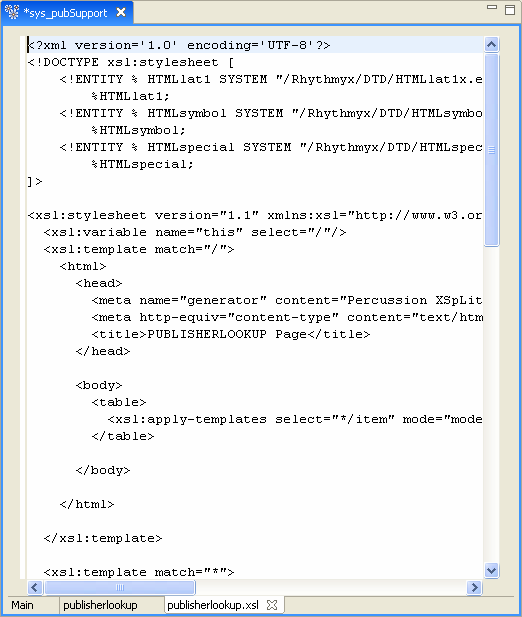Application Editor
The Workbench displays the Application editor when you double-click on an XML Application object in the XML Server Explorer. Use the Application editor to create and maintain XML applications.
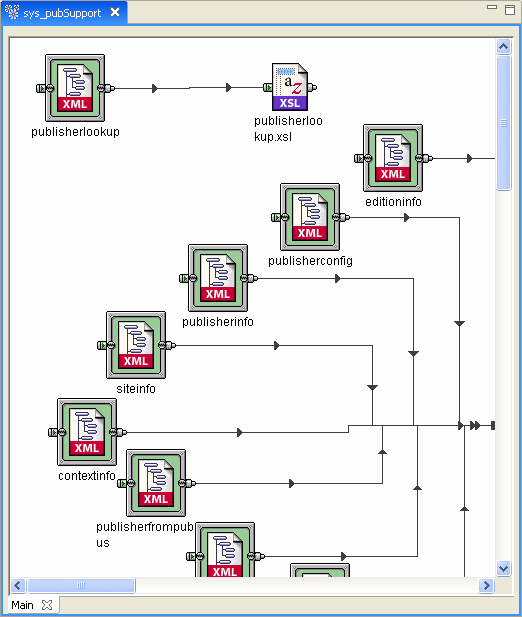
When you open the Application editor, it automatically opens the Main tab, which displays all of the resources in the application. You can add new Resources to the application in this tab. Different icons represent query and update resources.
To access a Resource, double-click on it. The Workbench opens it in a new tab.
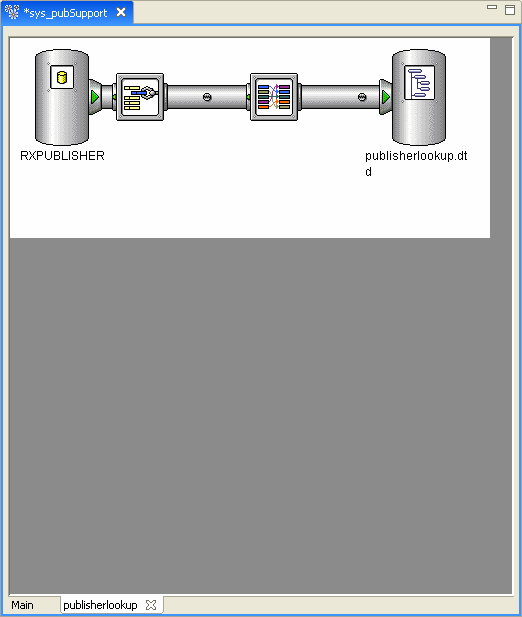
The text of any any XSL stylesheets or HTML files associated with the application is displayed in separate tabs. To access the text, right-click on the page icon and from the popup menu choose any option other than Properties. (The Properties option opens the Web Page Properties dialog.)