Related Links
Changing a Query Resource's Cache Settings
Resource caching is an advanced feature.
To change a resource's cache settings:
- In the Pipe Properties dialog, click [Cache Settings].
Percussion displays the Cache Settings dialog.
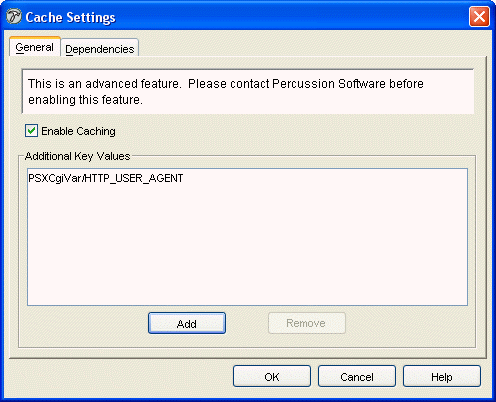
- To enable caching for the resource, check Enable Caching; to disable caching for the resource, uncheck Enable Caching.
- To add CGI variables, cookies, and user context variables to the default key for the cached page, click Add
Percussion opens a Value Selector dialog that allows you to create CGI variables, cookies, and user context variables.
Create as many additional key values as necessary.
- To delete a key value, select the value and click remove button.
- To have Percussion automatically flush the page if data obtained by a dependency changes, add the dependency manually by specifying the query resource(s) that obtain the data:
Click the Dependencies tab.
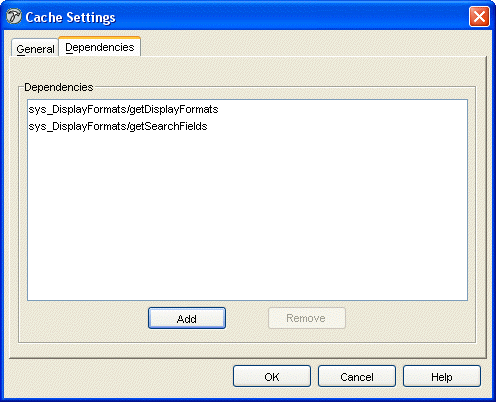
Click Add to open the Select Dependency dialog.
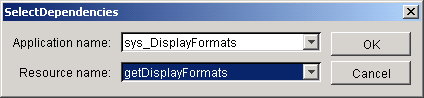
In the Application Name drop list, choose the application name associated with the dependency, and in the Resource Name drop list, choose the resource used to add the additional data. Click [OK] to enter the dependency on the Dependencies tab.
Add all dependencies that affect the result page data.
To remove a dependency, select it and click Remove.
- Click [OK] to save the cache settings.
