Related Links
Modifying an Application
You can modify an application by adding or removing resources. you can use any of the options for creating a new resource to add a resource to the application.
To delete an a resource, select the resource you want to delete and press the <Delete> key on your keyboard. The Workbench displays a confirmation message before deleting the resource.
Adding Extension Parameters
Several features in the Workbench let you specify extensions to perform a function. When you choose an extension to perform one of these operations, you can add or edit parameters for the extension.
To modify or add extension parameters:
- If the Parameters dialog does not automatically open, click [...] beside the extension.
The Parameters dialog opens.
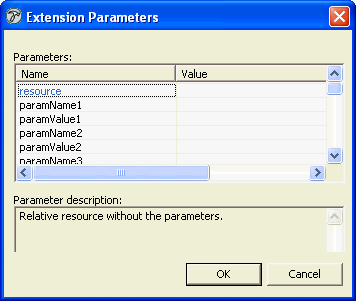
- Modify default parameters or add new parameter Names and Values. Optionally, add Parameter descriptions for parameters.
- Click [OK].
The Parameters dialog closes.
