Related Links
New Application Wizard
Use the New Application Wizard to create new Percussion applications.
To access the New Application Wizard:
- From the Menu bar, choose File > New > Application.
- In XML Server view, select the Application node (or any of its children), right-click and from the popup menu choose New > Template.
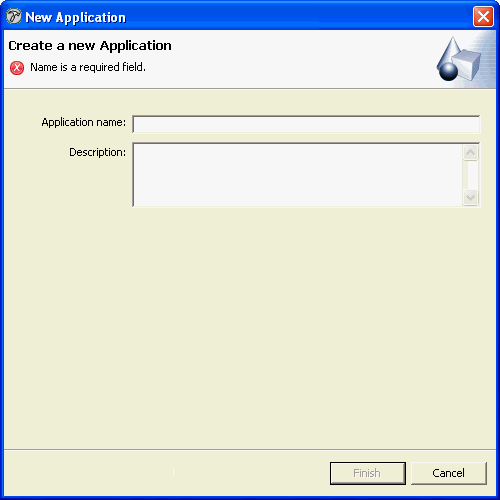
Field Descriptions
Application name Required. Name of the new application.
Description Optional. Free-form description of the new application
