Non-text Resource Dialog
The Non-text Resource dialog defines the Repository table from which to retrieve binary data. The Workbench displays this dialog when you double-click on a non-text resource.
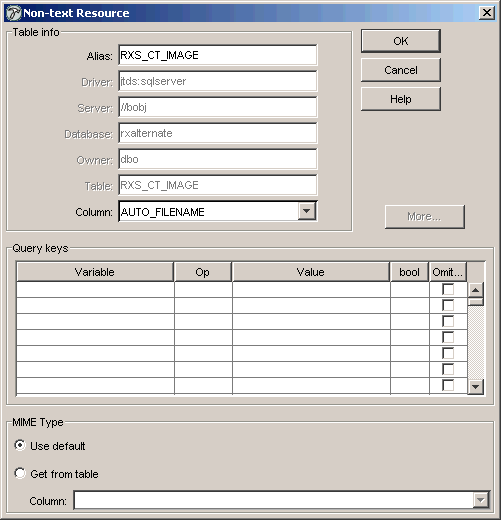
Field Descriptions
Alias Alias used to refer to the database table. Defaults to the name of the Table.
Driver Driver used to connect to the database.
Server Name or IP address of the server where the database resides.
Database Name of the database or schema where the Percussion data is stored.
Owner Owner of the database or schema.
Table Name of the table from which the binary data will be queried.
Column Column where the binary data is stored.
Query Keys Set of statements that define which specific rows to select.
Variable Left-hand-side of the equation for selecting data. Typically specifies a column in the table.
Op Operator for statement
Value Right-hand-side of the equation for selecting data.
Bool Boolean operator used to connect multiple statements. Options include AND and OR. AND takes precedence over OR.
Omit Specifies that a row should be skilled if the value in the specified column is <null>.
MIME Type Specifies the MIME type of the output binary file. Options are:
Use default Use the MIME type of the binary file.
Get from table Derive the MIME type from the Column specified in the associated drop list.
Exit Properties Dialog
The Exit Properties dialog allows you to parameters for an extension.
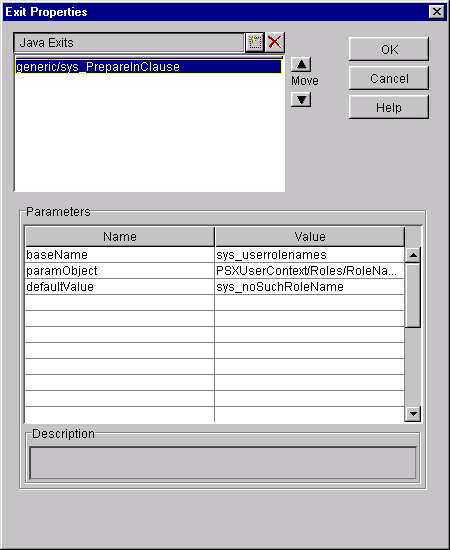
To use the Exit Properties dialog:
- Fill in parameter values in the Parameter name column, and Values in the Value column. Percussion interprets text that you enter directly in the Value column as a literal. Select the browse button to create an expression in the Value Selector.
- Enter a description of the parameter in the Parameter Description field. (Optional)
- Click [OK] to return to the previous screen.
