Publishing with a Staging Server
Using a Staging server in CM1 allows you to publish your site to an alternative location that is completely independent of your production website. This is a useful way to present edits or drafts of your site to colleagues and third parties, without the need to grant them access to CM1. Publishing to Staging does not affect the workflow state of an item, which means you can make changes to your site and publish to Staging without the risk of publishing unfinished content to your production site. Finally, you can also delegate 'Publish Now to Staging' access to individual roles. This means that you can give users permission to publish to Staging without giving them access to publish to the live website.
Staging must be configured before it can be used. The high level process for this is:
- Configure an additional web server location to publish to
- Install and configure a Staging DTS in addition to your existing production DTS
- Add a new Staging Publishing Server in CM1
- Specify which roles can Publish Now to Staging
Publishing Servers
Creating a Staging Pub Server follows the same process as Production, the only difference being that you cannot make it the Publish Now server. You can only create one Staging Pub Server per site, so if you are not presented with the option to create a Staging server, it is usually because you have already created a Staging Server. A Staging server is identified with an 'S' icon to differentiate it from Production web servers:
Once you have created a Staging Pub Server, you can run Full and Incremental publishes in much the same way as a regular production server. When editing a page, click Publishing and you will see two options related to Staging: 'Stage' and 'Remove from Staging'.
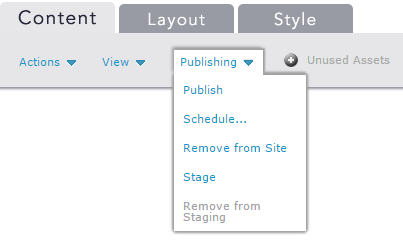
Workflow
Individual roles can be added to workflows to allow them to publish on demand. To do this, simply edit the Workflow and add the Roles you want to be able to publish on demand:
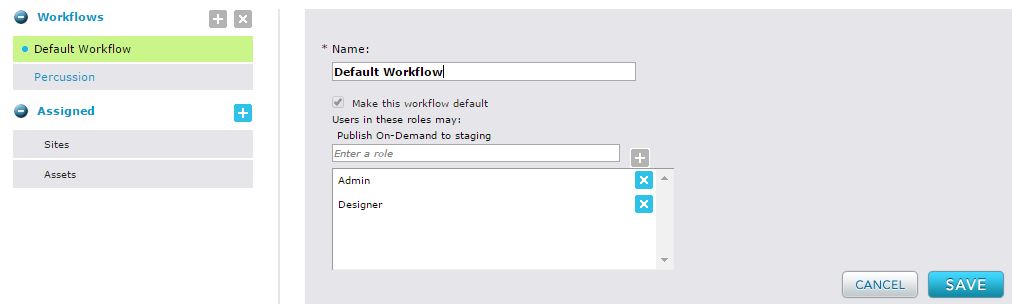
Stage
You can stage individual items to an alternative location in the same way as publishing a production item. However, when you Stage a page, it doesn't affect your normal production workflow. Individual items can be published to Staging so long as:
- They have been submitted to (at least) the Review stage. Draft content cannot be submitted to Staging.
- The user has been assigned to a role that has permission to publish on demand.
Remove from Staging
If you want to remove something from staging that you no longer want on your product website, you can use the Remove from Staging option. Again, this will not affect the production workflow of the item. When an item is in the Archive state (either someone has chosen the Archive option or Remove from Site), you can then remove the item from Staging as well.
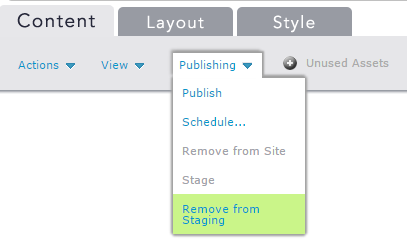
Why are the Staging options Grayed out/not present?
Stage and Remove from Staging are only available when a Staging Server has been created and the item is in the appropriate state in the Workflow. If there is no Staging Pub Server for the site that you are working on, neither option will be visible. If the item is in Draft, Stage will be grayed out. Conversely, unless the item is in the Archive state, Remove from Staging will be grayed out.
Please Note: Staging was introduced in CM1 version 5.1. Please see the Release History for a reference of which version of the product various features were added.
