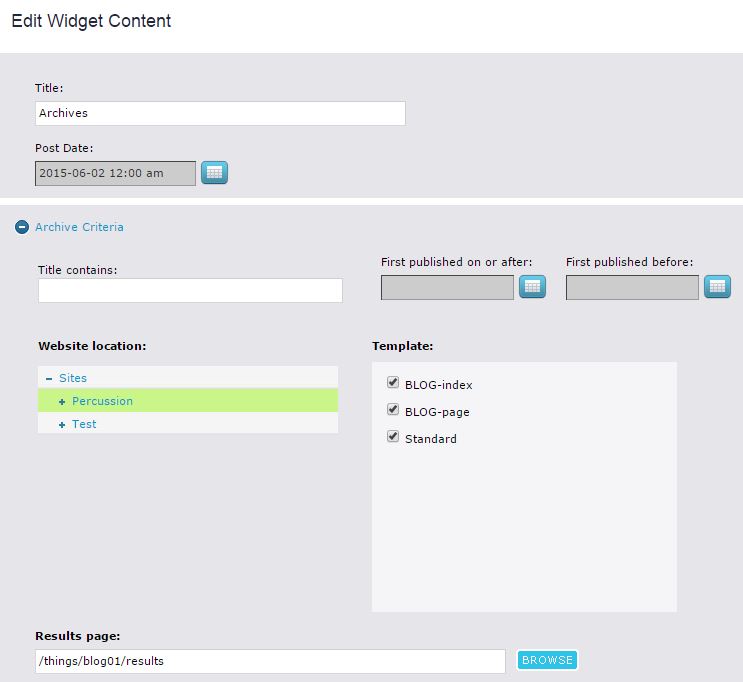Archive List Widget
The Archives Widget is used for displaying a historical summary of your blog posts. When implemented on a page, you can show the number of blogs by month for a specific date range, template, and keyword in the title. This helps your site visitors navigate your blog content from locations other than a blog index page.
Adding an Archives Widget
In the Finder, select the page or template you want to add the Archives widget to. Open the Layout tab, select the Add Widget drop down menu and drag the Archives Widget into the region you want to add it to. You can then configure the widget by clicking the wrench icon on the widget where you can select the layout and the number entries to show. The locale determines the format and language used for dates displayed on the page.
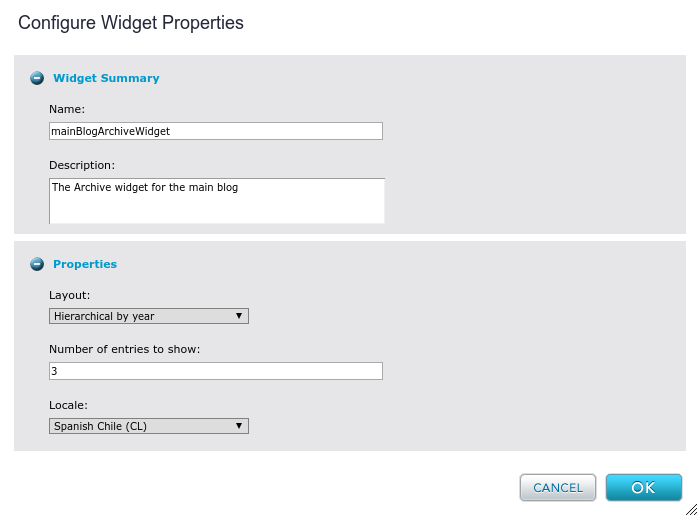
Using the Archives Widget
Once you have added an Archives Widget to a page, you can configure it to show a summary of blogs based on the Title, location, publish date and template that is used on the page.
The resultant widget will look something like this on a page:
Widget Style Properties
CSS Root Class:
CSS Page Summary Class: