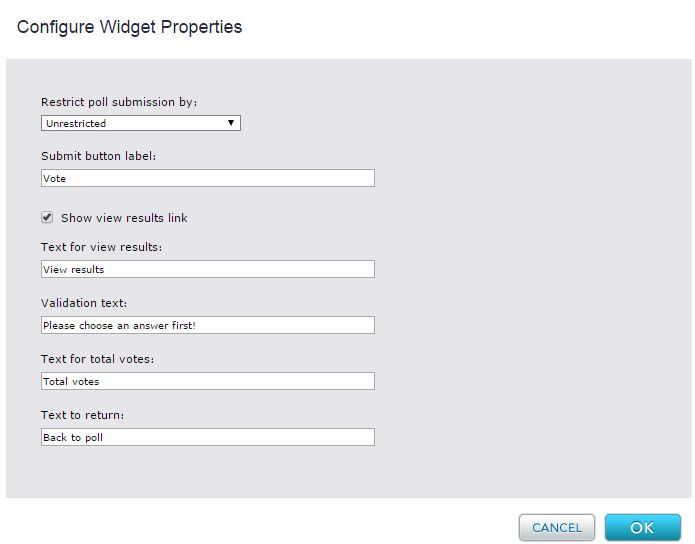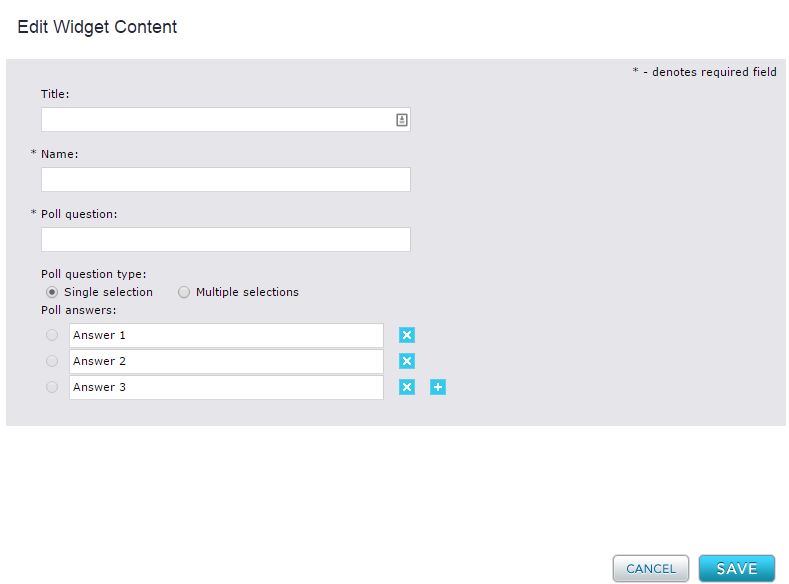Poll Widget
The Poll Widget provides a quick and easy way to bring interactivity to any page on your site. Not only will it engage your visitors, but it is a valuable tool to collect feedback and data from your customers and prospects. Polls are automatically created as shared assets and are stored in the Assets/polls folder in the finder.
Widget Configuration Properties
The poll widget provides the ability to limit how frequently a user can vote on a poll and also includes the ability for users to see voting results.
The poll submission options are:
- Unrestricted - user vote on the poll as many time as desired
- Session - user is limited to one vote per visit to the website
- Cookie - user is limited to voting once. If the user access the page anonymously or clears cookies, they would still have the ability to vote more than once
You can prevent users from seeing voting results by deselecting the "show view results link" field.
Widget Content
The widget content editor allows you to create the question and voting options for the poll. Note that poll questions should be unique. If the same exact question is used in multiple poll assets, the results will be aggregated.
Widget Style Properties
CSS Root Class - A text box in which you can enter a CSS class that you want to apply to control the display of the poll.